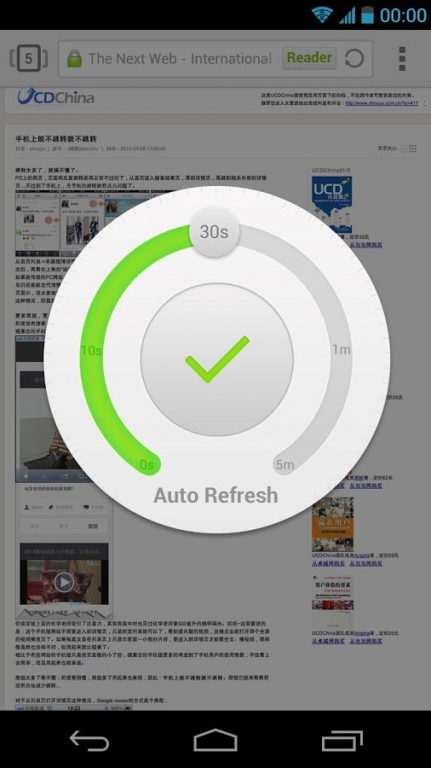Auto Refresh for Next Browser 1.01
Free Version
Publisher Description
Auto Refresh for Next Browser is a simple and useful browser plug-in.Would you like to get the latest information when you brush microblogging, watch live or play the stock market?Automatic refresh plugin can help you automatically refresh the page, updated with the latest information, allowing you to focus on the micro-blog, sporting events, or stock quotes.Thanks for using and we hope you will love it.
To use this extension,you need to install the Next Browser,the simplest and fastest browser.More extensions all in Next Browser.
Other strong extensions to further extend functionality without limitation:
- QR code for Next Browser
- Pocket for Next Browser
- Screenshot for Next Browser
- PDF for Next Browser
- Evernote for Next Browser
- Facebook for Next Browser
- Private Bookmarks for Next Browser
- Translate for Next Browser
- Defy Pages for Next Browser
- Browse faster for Next Browser
Know more about Next Browser: http://nextbrowser.goforandroid.com/about
Follow us on :
Facebook: https://www.facebook.com/NextBrowserForAndroid
Twitter: https://twitter.com/NextBrowser
google+:https://plus.google.com/u/0/109090875597829388173/posts
Subscribe on YouTube: http://www.youtube.com/user/NextBrowser
Contact us: nextbrowserfeedback@gmail.com
About Auto Refresh for Next Browser
Auto Refresh for Next Browser is a free app for Android published in the System Maintenance list of apps, part of System Utilities.
The company that develops Auto Refresh for Next Browser is GO Dev Team @ Android. The latest version released by its developer is 1.01.
To install Auto Refresh for Next Browser on your Android device, just click the green Continue To App button above to start the installation process. The app is listed on our website since 2013-12-25 and was downloaded 36 times. We have already checked if the download link is safe, however for your own protection we recommend that you scan the downloaded app with your antivirus. Your antivirus may detect the Auto Refresh for Next Browser as malware as malware if the download link to com.jiubang.browser.extension.autorefresh is broken.
How to install Auto Refresh for Next Browser on your Android device:
- Click on the Continue To App button on our website. This will redirect you to Google Play.
- Once the Auto Refresh for Next Browser is shown in the Google Play listing of your Android device, you can start its download and installation. Tap on the Install button located below the search bar and to the right of the app icon.
- A pop-up window with the permissions required by Auto Refresh for Next Browser will be shown. Click on Accept to continue the process.
- Auto Refresh for Next Browser will be downloaded onto your device, displaying a progress. Once the download completes, the installation will start and you'll get a notification after the installation is finished.